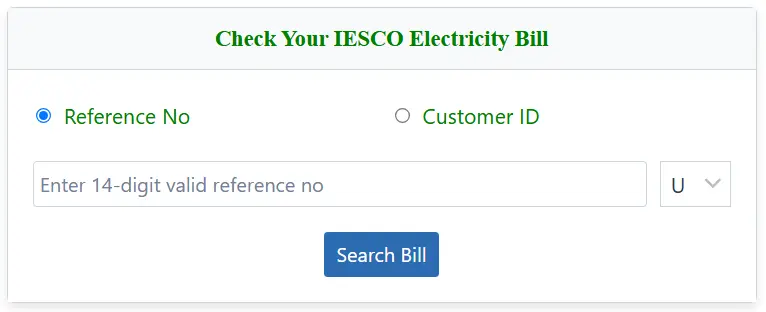Print and View IESCO Bill March 2025 at IESCO Duplicate Bill with Reference Number and Consumer Number to Obtain IESCO Bill
IESCO Bill Online 2025
This is Best to IESCO Bil Check and see Your Online Bill amount, due date and old Bill history, meter Reading taxes and Unit Price of Your duplicate bill of IESCO. Please Enter Your Bill Reference Number to Check IESCO Online Bill or Your Consumer Number and Click the Enter Button Your Duplicate Bill view on New Window Consumer Can Print or Save in PDF form of Bill.
How To Check IESCO Bill Online
How to Get IESCO Bill Duplicate? this is very easy qeustion, if you are looking a fast website to get your IESCO bill. Here we have this IESCO duplicate bill website, which provide electricity bills to IESCO consumers. Just you need to make few clicks and your IESCO Bill Online will be in front of you. Check Online IESCO Billing is very Simple on This Website
Consumers can Check Bill with Reference Number
IESCO Bill Check with Consumer Number
Where is Bill Reference Number and Consumer Number Mention
Consumer Numbers and Bill Reference Number are Mention in the Left corner Of the Bill
IESCO New Connection Online Apply
IESCO New Connection Online Apply 2025
What Documents are Required For an IESCO Connection Required
- Add Your Personal Information
- Add your Mobile Number
- Add Adress Where New Connection Required
- Upload Property Document
- Upload Attested CNIC Copy Of Applicant
- Attested CNIC Copy Of Witness
- Neighbor Electricity Bill
- Wiring Contractors Test Report
- Submit Application
- Note Application Number
- DownloadrDN (Demand Notice)
- Pay DN (Demand Notice)
- Upload DN (Demand Notice)
- Track New Online Application
What is the Procedure of a New Electricity Connection
First Of All You Submit Your New Electricity Meter Conncetion Application
Application For new Electricity Meter Connection and IESCO New Conncetion Application Form
IESCO New Conncetion Demand Notice Fee and IESCO New Conncection Demand Notice Download
Pay New Conncetion Demand Notice Online
Track New Elcetricity Connection Application
IESCO New Conncetion Fee Single Phase
How Can I Pay my Electricity Bill Online In Pakisatn
we Cover All queries About
- How To Pay Electricity Bill Online IESCO
Paying Utility Bills at Home is very Easy and simple Pay your utility bills easily from home using online banking, without having to go anywhere.
How Do I pay my Bill Online Step By Step
We addresed All inquires About
- How To Pay IESCO Bill UBL Bank
- How To Pay Bill online Meezan Bank
- How To Pay Bill Allied Bank
- How To Pay Bill Bank Alfalah
- How To Pay Bill Faysal Bank
1.First Of All Open Your Bank Account App and Login Your Account
2. Click On Pill Payment Option
3.Select Bill Payment Type You Can Use
4. Select Your Bill Payment Company Like IESCO , FESCO, LESCO, K Electric etc.
5. Enter Your 14 Digit Refrence No. or 10 Digitl Consumer Number
6. You will receive a one-time OTP from your bank. Please confirm it and proceed.
7.Your bill payment details are now available on your mobile.
IESCO Bill Online Payment
Here We Adressed All Inquiries About
- How to Pay an IESCO Bill using a Credtit Card
- Can I Pay Electricity Bill Using a Credit Card
- Can I use my Credit card To Pay a Bill
- Can We Pay an Electricity Bill Through a Credit Card In Pakistan
- Utility Bill Payment Through Credit Card
- How to Pay Electricity Bill Through Credit Card In Pakistan
IESCO Bill Pay Through Credit Card
- Insert Credit Card into ATM an Input Pin
- After Verification of Pin Select ; Other Transaction ; Option and Then Select Payments or Domaination
- In Payments Manu All Billers List is Available
- Now You Can Select The Company and Enter Consumer or Reference Number
- Verification Screen Will Reflect Customer Reflection to All Bill
How To Check Bill Paid Or Not Online
How Do I Know My Bill Paid Or Not
To Check Bill GEPCO Paid Or Not
Use myABL app: Log in to the myAbl mobile banking App/internet Banking, Select Payment
and Enter Your 14 Digit Refrence Number or Customer ID. Your Payment Status Will be On Next Page.
IESCO Help Line Numbers
IESCO 24 Hour Help LIne Number
Call Or Contact at 118 or Sms At 8118
This Number is for Also IESCO Hepline Number For Islamabad and Iesco Helpline Number Rawalpindi, Attock , Jehlum and Chakwal
IESCO Online Complaint
How Do I Comlain About IESCO Electricity and What is the Phone Number for CCMS Complaint?
IESCO Online Complaint Numbers are 8118 and for Sms 118
How do I Complain to 8118 Online
You can Call On 8118 for Online Complain About IESCo and Sms at 118 or
IESCO Online Complaint Registration Through E-MAIl
ccms@pitc.com.pk
WAPDA Compliant Online Link is
How to Check IESCO Complaint Status
CCMS Online Complaint Tarcking
About IESCO
What is IESCO Service Area
IESCO (IslamAbad Electric Supply Company) core function si to supply and distribution and sell Electricity (Power) in the Areas of
- Islamabad
- Rawalpindi
- Attock
- Jehlum
- Chakwal
Use Full Links
IESCO New Connection Online Apply
IESCO Help Line Numbers